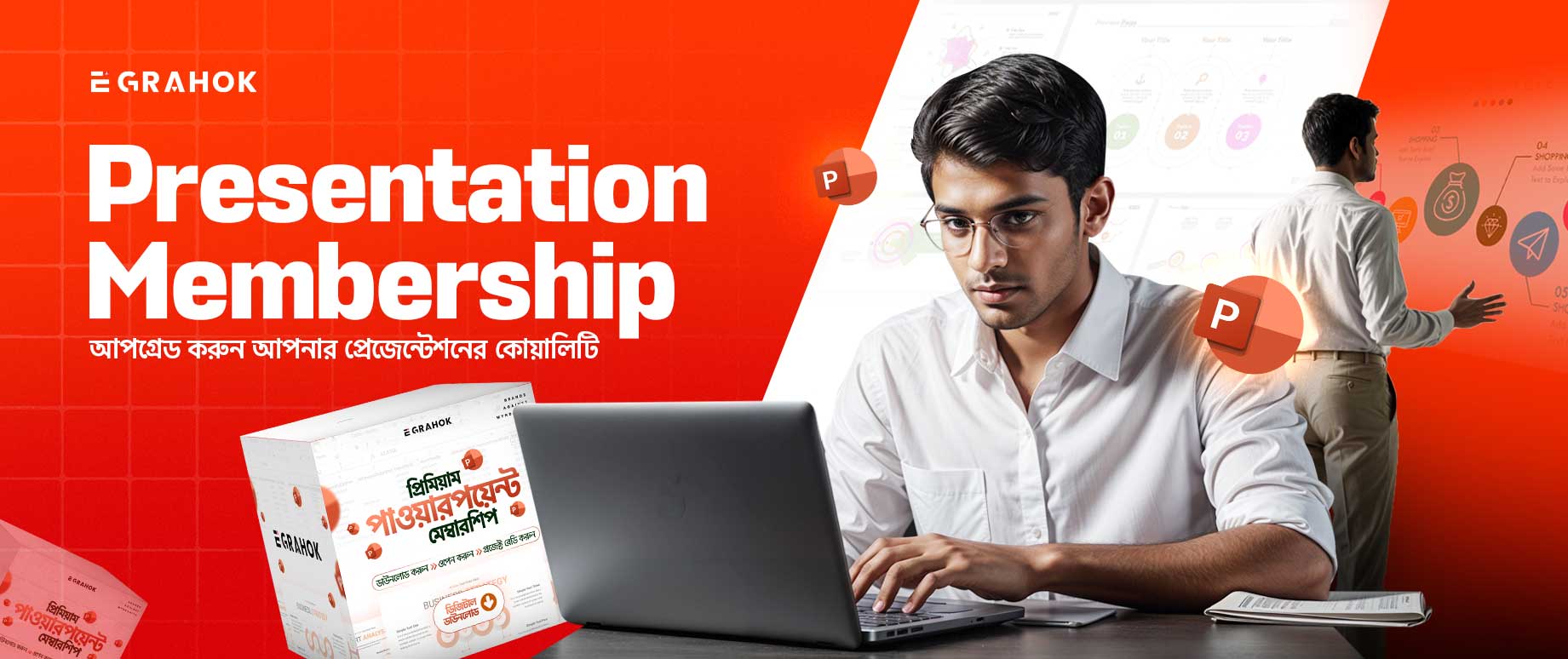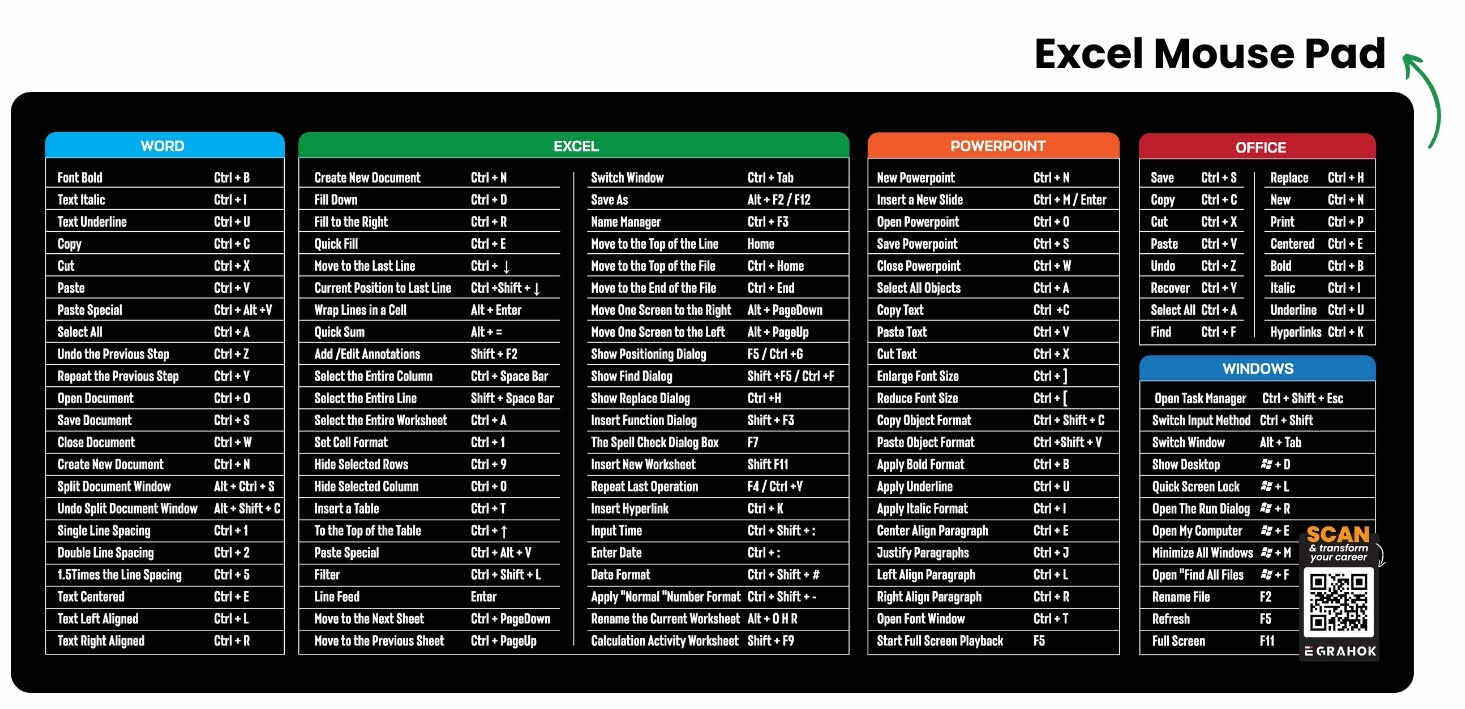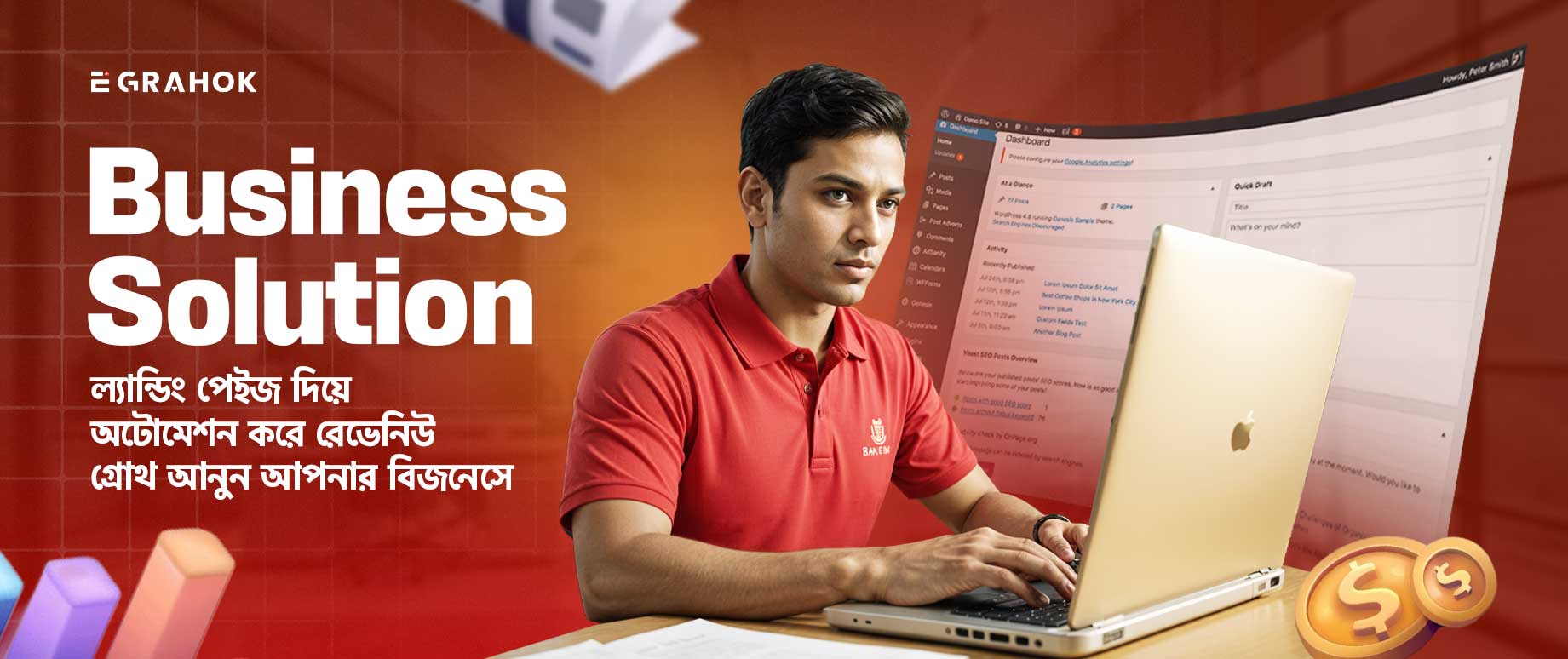Since the couriers don’t provide APIs, you can create an automated system that logs into the courier dashboards and retrieves the data. This can be achieved through web scraping and automation techniques. Here’s a general approach to implement this:
Implementation Steps
Web Scraping and Automation:
- Use a tool like Selenium or Puppeteer to automate the login process and data retrieval from the courier websites.
- Create scripts that log into the courier dashboards, submit the customer number, and scrape the resulting data.
Secure Credentials Storage:
- Store the login credentials for the courier accounts securely. Use environment variables or encrypted storage.
Automate Data Retrieval:
- Set up the automation scripts to run when needed (e.g., when a user clicks the order status button in WooCommerce).
Data Processing:
- Process the scraped data and format it to be displayed in the WooCommerce order section.
Integration with WooCommerce:
- Integrate the data retrieval and display into the WooCommerce dashboard as described in the previous steps, but now using the automation scripts instead of API calls.
Detailed Steps
1. Web Scraping with Selenium (Example in Python)
Install Selenium and the necessary web driver for your browser.
pip install selenium
- Example script to log in and retrieve data :
from selenium import webdriver
from selenium.webdriver.common.by import By
from selenium.webdriver.common.keys import Keys
import time
def fetch_courier_data(phone_number, login_url, username, password):
driver = webdriver.Chrome() # Or use another browser driver
driver.get(login_url)
# Log in to the courier portal
driver.find_element(By.ID, "username").send_keys(username)
driver.find_element(By.ID, "password").send_keys(password)
driver.find_element(By.ID, "loginButton").click()
# Navigate to the order check section and input the phone number
time.sleep(2) # Wait for login to complete
driver.find_element(By.ID, "phoneInput").send_keys(phone_number)
driver.find_element(By.ID, "submitButton").click()
# Wait for the data to load and scrape it
time.sleep(2)
delivered = driver.find_element(By.ID, "deliveredCount").text
canceled = driver.find_element(By.ID, "canceledCount").text
driver.quit()
return {"delivered": delivered, "canceled": canceled}
# Example usage
courier_data = fetch_courier_data("0123456789", "https://courier.example.com/login", "myusername", "mypassword")
print(courier_data)
2. Integrate with WordPress Plugin
Use a Python-to-PHP bridge or a Python backend to handle the scraping and return the data to your WordPress plugin.
Example using AJAX to call the Python script:
add_action('wp_ajax_check_delivery_status', 'check_delivery_status');
function check_delivery_status() {
$phone_number = $_POST['phone_number'];
$python_script = '/path/to/your/python_script.py';
$result = shell_exec("python $python_script $phone_number");
$data = json_decode($result, true);
wp_send_json_success($data);
}
- Modify your JavaScript to handle the AJAX response and display the data.
1. Browser Extensions or User Scripts
You could create a browser extension or user script that automates the data retrieval process when accessed from the admin’s browser. This extension would interact with the courier websites and collect the necessary data when triggered.
Pros:
- Direct interaction with the browser, which can simplify the login process.
- Easier to handle browser-based operations compared to server-side automation.
Cons:
- Requires installation and use of the extension on each admin’s browser.
- Not fully automated from the server-side perspective.
2. Manual Data Entry with Verification
Encourage business owners to manually enter or verify customer delivery history data within the WooCommerce dashboard. You could streamline this process with an easy-to-use interface.
Pros:
- Simple implementation.
- Avoids potential legal and ethical issues with web scraping.
Cons:
- Puts additional burden on the business owners.
- Not fully automated.
3. Partnerships with Couriers
Reach out to the couriers to establish partnerships. They might be willing to provide you with limited API access or some form of data-sharing agreement if they understand the benefits for their customers.
Pros:
- Official and reliable data access.
- Reduces the risk of violating terms of service.
Cons:
- May take time to establish agreements.
- Couriers might not be willing to cooperate.
4. Data Aggregation Services
Look for third-party services that aggregate courier data and provide APIs. These services might already have the necessary agreements with couriers and could offer a standardized API for accessing the data.
Pros:
- Simplifies integration with a single API.
- Leverages existing agreements and infrastructure.
Cons:
- May incur additional costs.
- Limited by the data and coverage of the third-party service.
Combining Approaches
Depending on your specific needs and constraints, you might find that a combination of these approaches works best. For instance, you could start with manual data entry or a browser extension and gradually move towards partnerships or a third-party service as your plugin gains traction and proves its value.
Example: Browser Extension Approach
Create the Browser Extension:
- Develop an extension using JavaScript that can log into the courier portals and retrieve the necessary data.
Trigger Data Retrieval:
- Use the extension to trigger data retrieval when a WooCommerce order status button is clicked. The extension will fetch the data and send it back to the WooCommerce admin panel.
Display Data:
- Display the retrieved data in the WooCommerce dashboard, similar to the previous examples.
Basic Example of Browser Extension
manifest.json
{
"manifest_version": 3,
"name": "Courier Data Fetcher",
"version": "1.0",
"permissions": ["activeTab", "storage", "scripting"],
"background": {
"service_worker": "background.js"
},
"content_scripts": [
{
"matches": ["https://courier.example.com/*"],
"js": ["content.js"]
}
],
"action": {
"default_popup": "popup.html"
}
}
- background.js
chrome.action.onClicked.addListener((tab) => {
chrome.scripting.executeScript({
target: { tabId: tab.id },
files: ['content.js']
});
});
- content.js
// Example script to log in and fetch data from a courier portal
(async function() {
const loginUrl = 'https://courier.example.com/login';
const phoneInputId = 'phoneInput';
const submitButtonId = 'submitButton';
const deliveredId = 'deliveredCount';
const canceledId = 'canceledCount';
// Navigate to the login page and perform login
window.location.href = loginUrl;
await new Promise(resolve => setTimeout(resolve, 2000)); // Wait for the page to load
document.getElementById('username').value = 'myusername';
document.getElementById('password').value = 'mypassword';
document.getElementById('loginButton').click();
// Wait for login to complete and navigate to the order check section
await new Promise(resolve => setTimeout(resolve, 2000)); // Adjust the wait time as needed
document.getElementById(phoneInputId).value = '0123456789';
document.getElementById(submitButtonId).click();
// Wait for data to load and scrape it
await new Promise(resolve => setTimeout(resolve, 2000)); // Adjust the wait time as needed
const delivered = document.getElementById(deliveredId).innerText;
const canceled = document.getElementById(canceledId).innerText;
// Send the data back to the extension or display it
alert(`Delivered: ${delivered}, Canceled: ${canceled}`);
})();